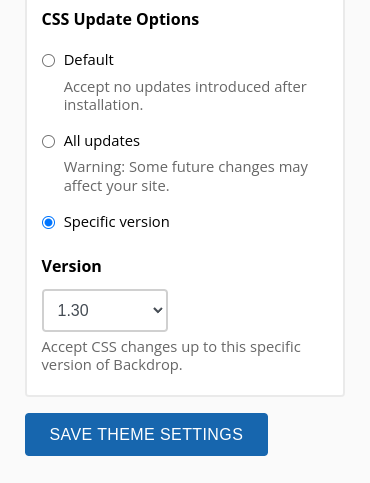Basis is the default theme enabled when you install Backdrop CMS.
Basis is designed to be a flexible theme that allows people to get started quickly when building a new Backdrop CMS site. It does provide options to change the color scheme through the user interface, using the Color Module. Go to administration > appearance > basis settings.
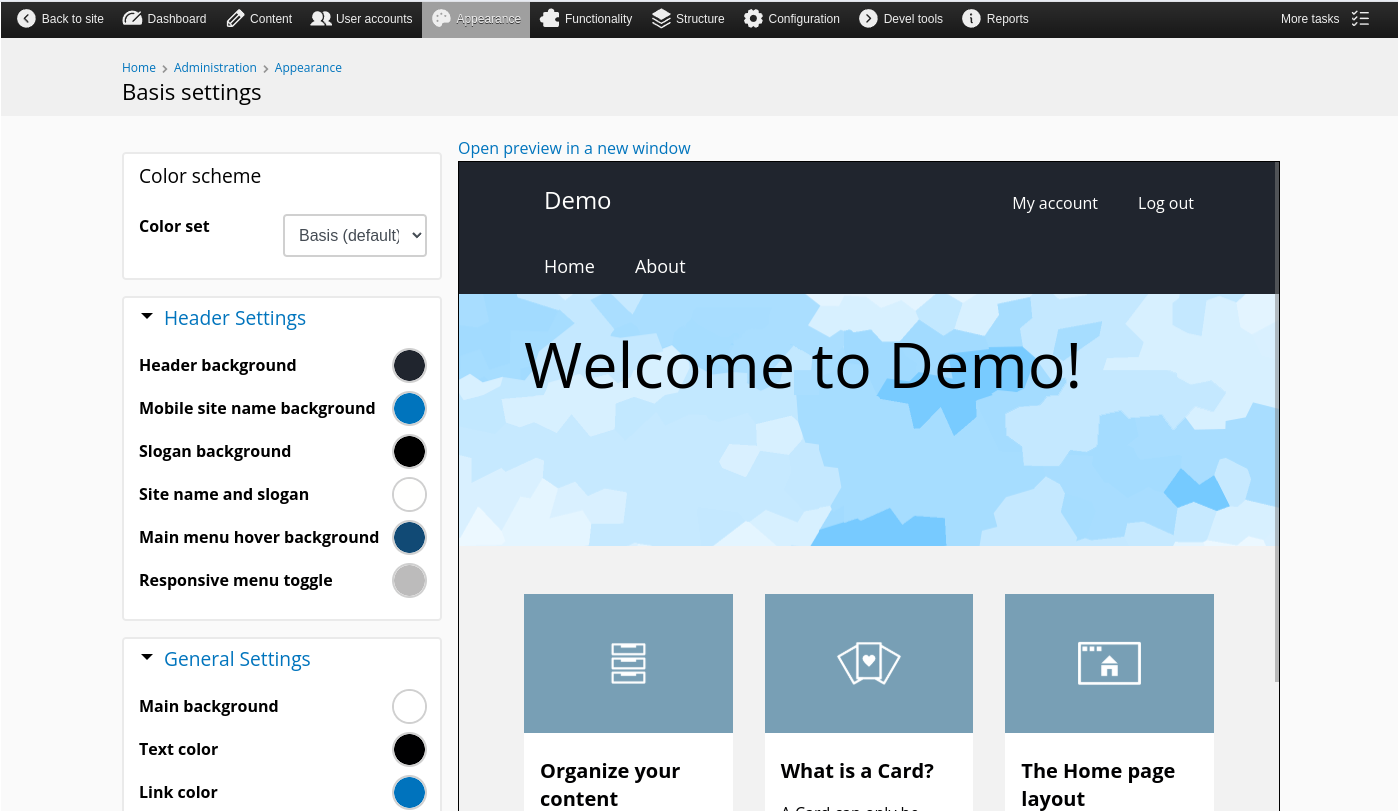
Supplemental CSS classes to update Basis
Occasionally, in a new release of Backdrop CMS updates are applied to Basis to fix css problems. To prevent these css changes from having unexpected effects on already existing sites, starting in version 1.30.0 of Backdrop CMS, we began to apply supplemental css classes to the body field of any release that contains a css update to Basis. Only new sites installed with that version of Backdrop CMS or later will get these classes and be affected by the changes.
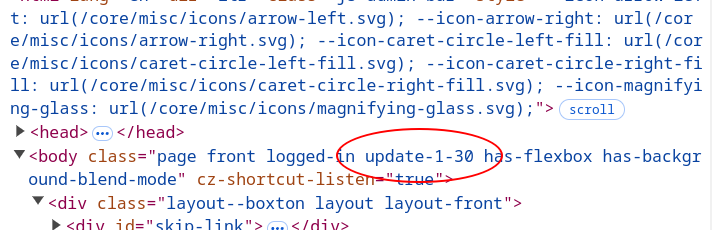
If you have an older site and wish to accept supplemental css updates to Basis you may want to try the Supplemental CSS UI module. This module provides options to:
- Block all css changes
- Accept all css changes (despite risk of unexpected consequences)
- Accept changes made through a specific version of Backdrop CMS.