What is a User Guide?
The User Guide is a detailed "How-To" for practically everything you need to know to create, customize, and manage a Backdrop website and is intended for people who may be new to content management systems in general and to the Backdrop CMS in particular.
To navigate your way through this guide, you can choose one of two methods:
Previous, Up, and Next Links
Below each page in the User Guide are links to move through each page of the documentation. The link on the left will take you to the previous topic, the link on the right will take you to the next topic, and the Up link in the center will take you back to the beginning of the User Guide.
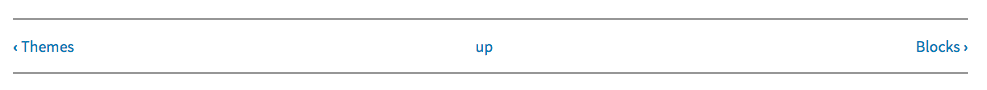
Sidebar Navigation
In the sidebar of the User Guide, you will see a list of links to topics ranging from simple to complex and grouped by related topics.
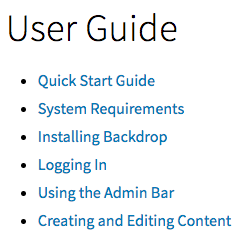
Deep Dive Topics
Some topics have submenus which go into greater detail or advanced configurations methods.
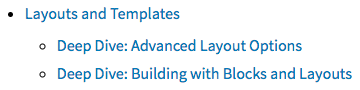
For a single-page overview of what Backdrop can do, the Quick Start Guide will give you an overview of the basics.
